package.json:
package.json
.github/workflows/ci.yml in your repository with the
following contents:
ci.yml
Authentication
To run any commands, you must authenticate with Momentic. You can do this by adding theMOMENTIC_API_KEY environment variable to your GitHub Actions
workflow.
- Create an API key in Momentic Cloud.
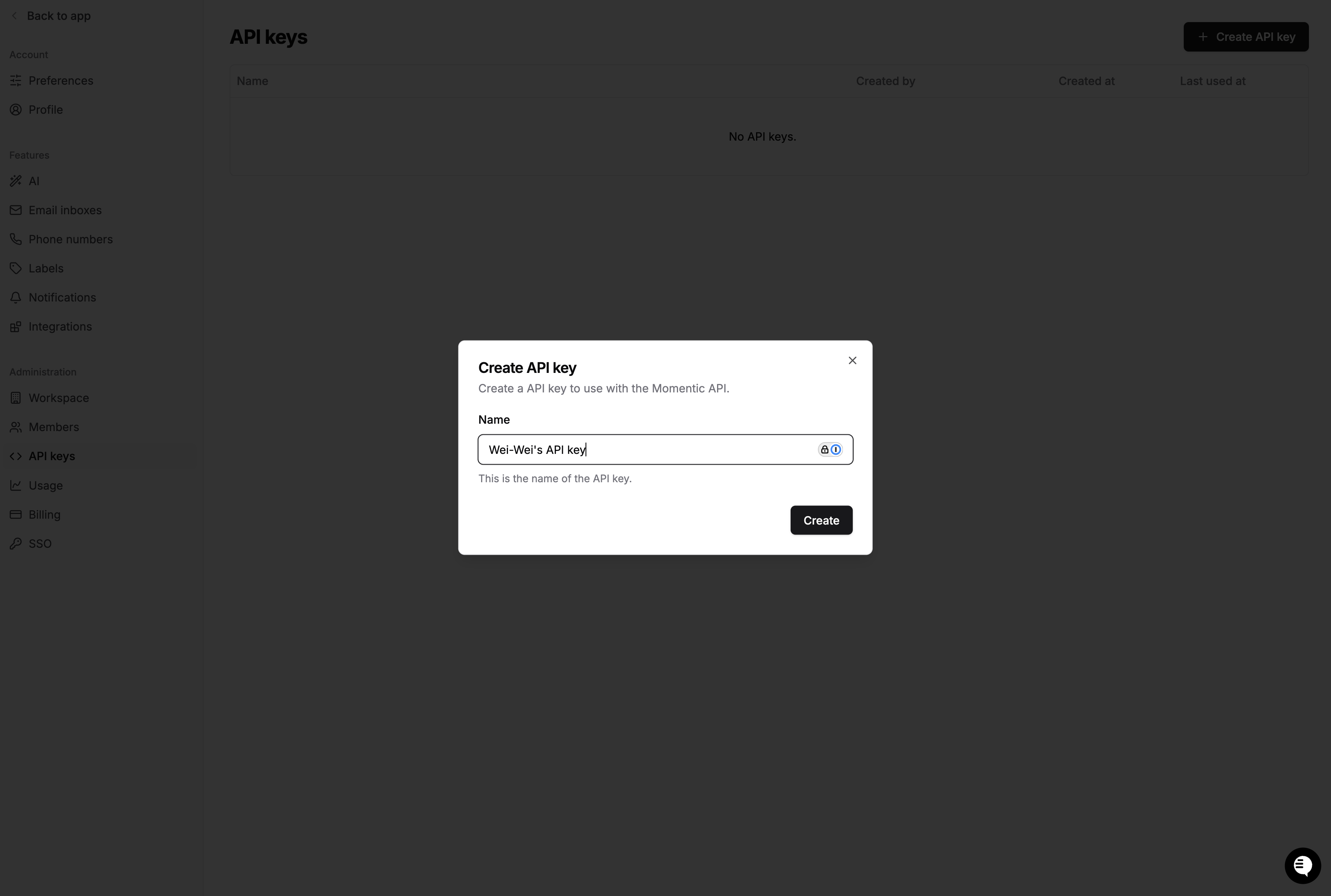
- Go to your GitHub repository settings and click on the Secrets and then
Actions tab. Create a new secret called
MOMENTIC_API_KEYand enter the value of your API key.
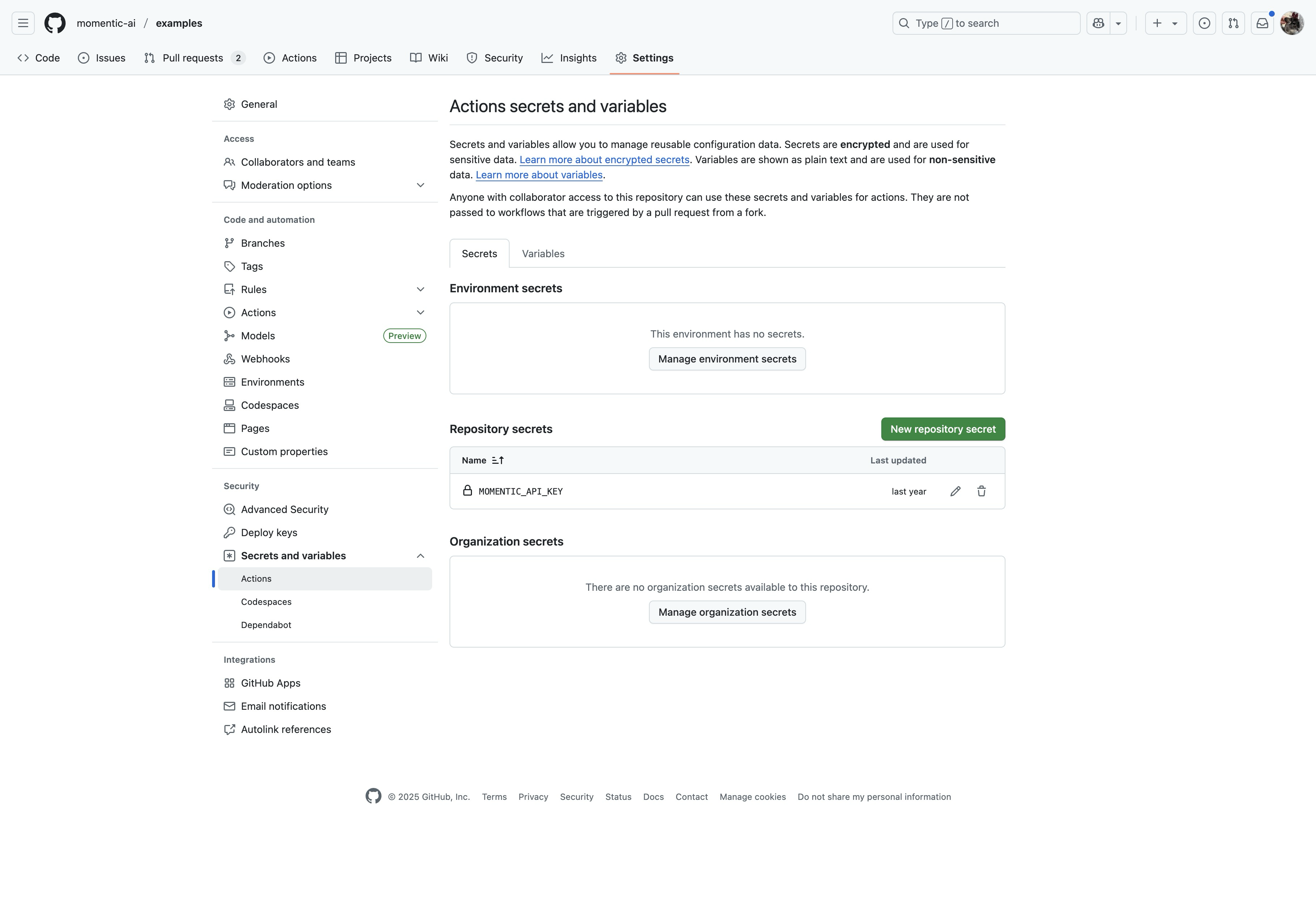
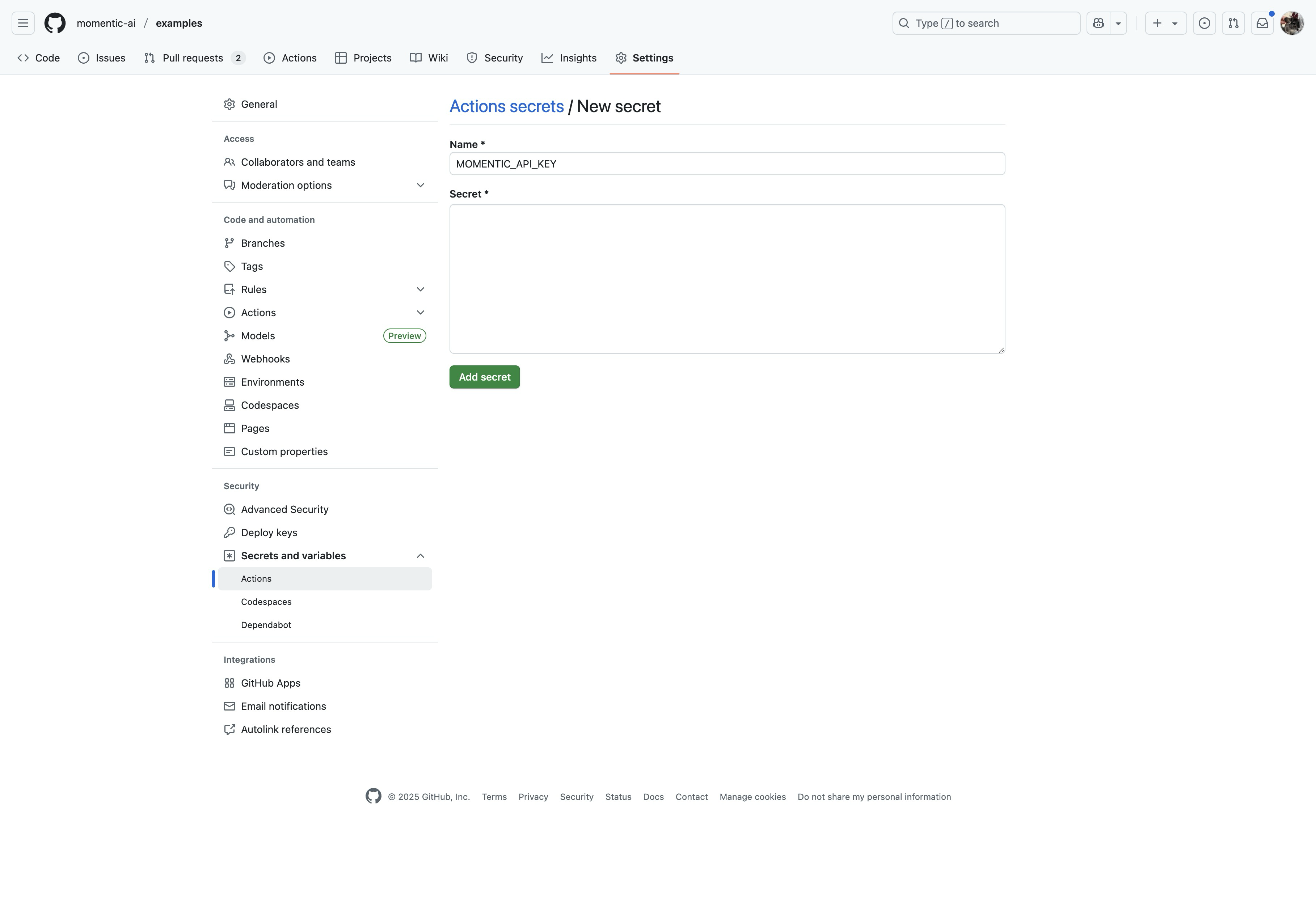
- At the top of your GitHub Actions workflow, provide the following environment
variables to jobs that use
momentic:
ci.yml
Sharding
If you have a large test suite, you can use sharding to run tests in parallel. This can significantly speed up your CI runs. To shard the test suite, pass the--shard-index and --shard-count options to
the momentic run command. The shard-index is the index of the current shard
(starting from 1), and shard-count is the total number of shards.
In order to collect test results inside a single run group in Momentic cloud,
you need to add a separate step after all tests complete to merge and upload
results.
ci.yml